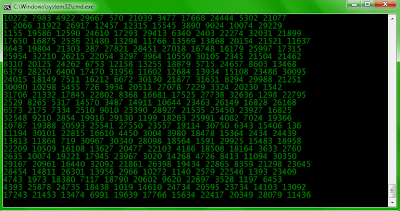
Ever wanted to see a running matrix type window with black background and green random numbers.
Here is a very simple code to do this:
- Open Notepad and type the following code:
@echo off color 2 :looplabel echo %random% %random% %random% %random% %random% %random% %random% %random% %random% %random% %random% goto looplabel